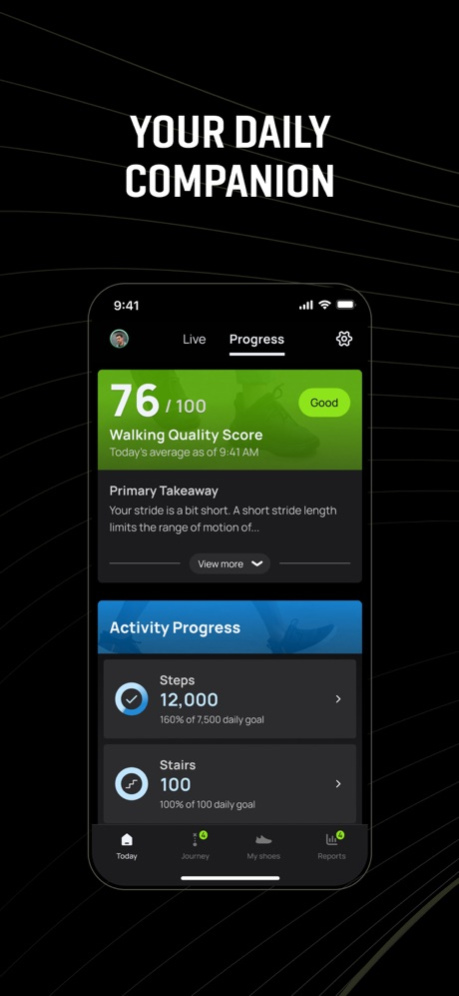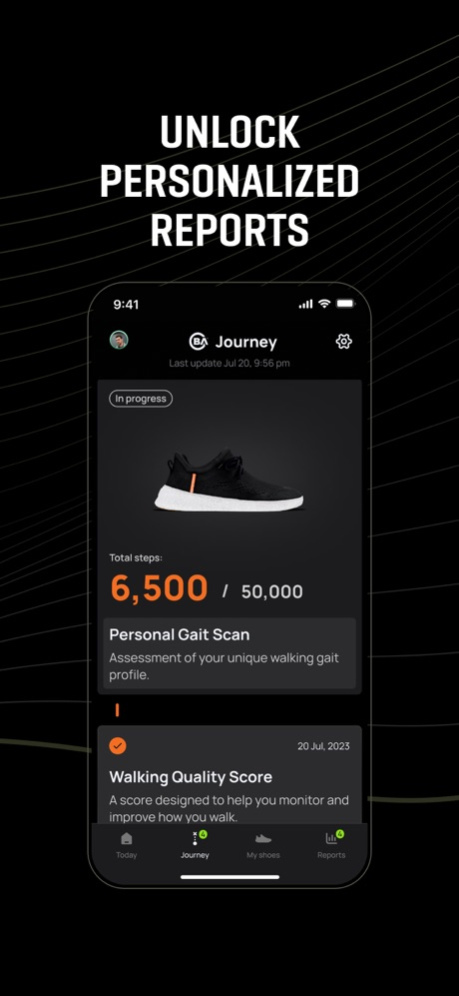Baliston Connect™ 1.2.7
Continue to app
Free Version
Publisher Description
THE MOUTHPIECE FOR YOUR FEET
Walking is often considered the sixth vital sign. Until now, our feet have been an untapped source of information about our health. What if our feet could communicate with us? Could they tell us how to move to improve our health, reduce fatigue, pain, and prevent injury? Thanks to Baliston’s revolutionary technology, now they can.
Baliston offers the only tech-augmented shoes that capture more than 30 different biomechanical measurements directly at your feet. The proprietary 3D motion sensing modules installed in Ballston’s shoes quantify your unique walking DNA; going well beyond what other wearables can measure.
INSIGHTS AT EVERY STEP
With the Baliston Connect™ app and the paired sensor modules, you can track key goals and metrics that not only quantify how much you walk, but also how well you walk. The rich data from the sensor modules is transformed in Baliston Connect™ into a suite of specific observations and detailed personalized recommendations helping guide you to reduce fatigue, back pain and injury risk. After analyzing your walk over time, Baliston Connect™ will even recommend fitted comfort insoles that are tailored to the way you move.
Baliston Connect is packed with helpful features, including:
- A Walking Quality Score that continuously tracks the quality of your walking in terms of six different sub-metrics
- A real-time feed of your walking speed, cadence, Walking Quality Score, and other activity metrics.
- Daily, weekly, monthly and yearly progress for customizable activity goals and your Walking Quality Score
- Analytical reports that are unlocked as you achieve activity milestones with your Baliston shoes. For example, the Personal Gait Scan details each of the components of your walking DNA for each foot, providing specific and actionable recommendations about how you can walk better to improve your health. Other analytical reports will help you understand how to walk faster, better engage your muscles, and reduce joint strain.
- Shoe cushioning deterioration tracking so you know when to replace your insoles, when to order a new pair of shoes and when to send your old shoes and insoles for recycling
- A recommendation for a fitted comfort insole tailored to the way you move - enabling you to experience the ultimate in personalized support.
- And finally, a rich roadmap of new features and analyses to come!
Learn more about Baliston footwear and how they work with the Baliston Connect app at Baliston.com.
Apr 18, 2024
Version 1.2.7
We are continuously striving to improve your experience and have packed this update with enhancements and bug fixes.
About Baliston Connect™
Baliston Connect™ is a free app for iOS published in the Health & Nutrition list of apps, part of Home & Hobby.
The company that develops Baliston Connect™ is BAL Inc.. The latest version released by its developer is 1.2.7.
To install Baliston Connect™ on your iOS device, just click the green Continue To App button above to start the installation process. The app is listed on our website since 2024-04-18 and was downloaded 0 times. We have already checked if the download link is safe, however for your own protection we recommend that you scan the downloaded app with your antivirus. Your antivirus may detect the Baliston Connect™ as malware if the download link is broken.
How to install Baliston Connect™ on your iOS device:
- Click on the Continue To App button on our website. This will redirect you to the App Store.
- Once the Baliston Connect™ is shown in the iTunes listing of your iOS device, you can start its download and installation. Tap on the GET button to the right of the app to start downloading it.
- If you are not logged-in the iOS appstore app, you'll be prompted for your your Apple ID and/or password.
- After Baliston Connect™ is downloaded, you'll see an INSTALL button to the right. Tap on it to start the actual installation of the iOS app.
- Once installation is finished you can tap on the OPEN button to start it. Its icon will also be added to your device home screen.